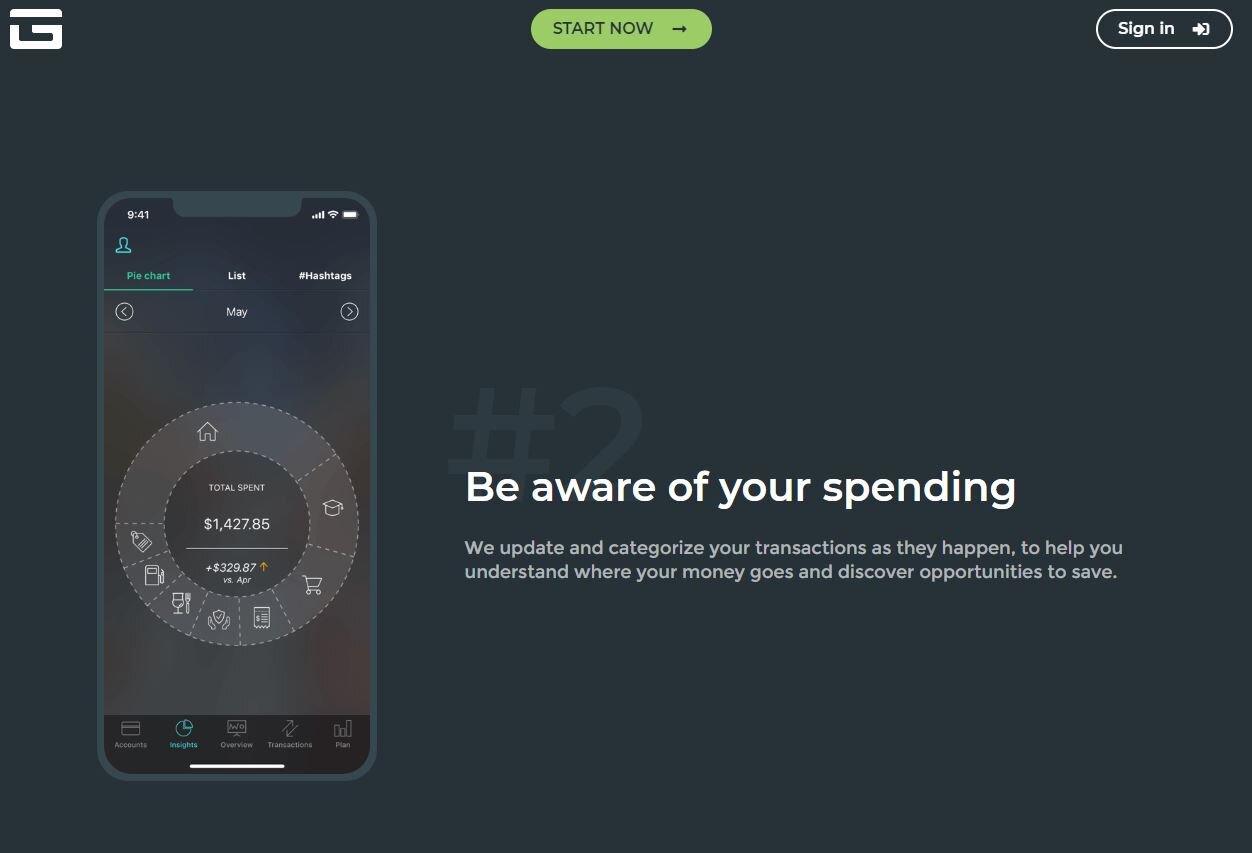5 Best Budgeting Apps for 2020
If one of your resolutions for this year was to be better with money when it comes to saving more, paying down debt, or having a better way to track every dollar, we found some budgeting apps you should check out.
*This article is presented for informational purposes only. The credit union is not affiliated with the apps listed or companies mentioned and does not endorse them or financially benefit if you purchase an app on this list.
5 Best Budgeting Apps
Source: https://www.youtube.com/watch?v=B83m85SH9N8
1. YNAB (You Need a Budget)
Best for: Taking a deep dive into your budgeting.
YNAB uses a six-step method for helping anyone get reacquainted with their money, and how to spend and save it. One of their steps focuses on getting ahead of your paycheck, so you’re in a place to pay bills with 30-day-old money instead of waiting for payday.
They also send reports at the end of the month to show exactly where your money went.
A cool feature: YNAB connects to a lot of devices and has the option to be able to share finances with a partner.
Pricing: Try it free for 34 days, then select between an annual plan of $84 or $11.99 monthly.
Access: iOS, Android, Web, Alexa
Source: https://walletsquirrel.com/mint-app-review/
2. Mint
Best for: Anyone wanting to try a budgeting app for the first time. Or who just likes a simple budgeting interface.
Mint was one of the first personal finance programs. It has a slick interface with easy navigation tools and there’s multi-factor authentication built into the app to keep your information protected. It’s simple and free to set up, which may be why they have millions of users taking advantage of this app.
Mint’s main goal is to keep all your finances together, so you can see everything in one place—like balances, bills, and your credit score.
A cool feature: There’s a place within Mint that allows you to create and manage specific personal finance goals.
Pricing: Free
Access: iOS, Android, Web
Source: https://play.google.com/store/apps/details?id=com.dayspringtech.envelopes&hl=en_US
3. GoodBudget
Best for: If you want to make sure every dollar has a purpose.
Were you ever told to take your cash and divide it into envelopes to assign the spending for different bills or excess spending? That’s GoodBudget. Formerly Easy Envelope Budget Aid, EEBA, this app brings the envelope system to life. GoodBudget will give you “regular” envelope categories (groceries, gas, and entertainment) and a few extras called “more” (vacation, gifts, emergency fund).
Just like YNAB, GoodBudget allows you to sync to other mobile devices so you can budget with a partner.
A cool feature: Is there anything more satisfying than filling an envelope (even a digital one) and not spending everything in it? It’s a great way to encourage spending willpower.
Pricing: There are two plans: a free version and a Paid plus plan for $5/month or $45/annually.
Access: iOS, Android, Web
Note: GoodBudget does not sync with financial institutions. Manual entry would be required for utilizing this app. I think it’s brilliant for anyone who loves spreadsheets and wants to try something different!
Source: https://pocketguard.com/
4. PocketGuard
Best for: Planning a firm budget and savings plan (they start you out small with savings if you’ve never been great at it before!)
Pocketguard will build you a personalized budget based on your income, bills and goals. It focuses on recurring income and will ask you to set a monthly saving goal. This is a great opportunity to open a savings account or money market at your financial institution, because you’ll need one to assign your funds to before finishing signing up for Pocketguard.
A cool feature: You can set spending limits. If you go over, Pocketguard will alert you. It’s going to get you thinking about how and where you spend that hard-earned money.
Pricing: There are two plans: a free version and Pocketguard Plus for $3.99/month or $34.99/annually.
Access: iOS, Android
Source: https://www.reviewed.com/money/features/budget-apps-review
5. Wally
Best for: Anyone comfortable with basic money management in excel form, made as an app.
Wally is reminiscent of the traditional Excel spreadsheet you love, brought to life in an app version. When you first create your account, Wally will set three main tabs for navigating: home, income and review. Home is assigned for expenses, income is for any income sources for the month and includes a saving goal, while review is a report of your spending split into your expense categories for the week, month, and year.
A cool feature: Expenses entered in real time are connected to a map of where you were when the money was spent.
Pricing: Free
Access: iOS, Android (Wally+)
How Do I Know What Budgeting App is Right for Me?…
Everyone’s needs a little different, so there are a few factors that might help you make a decision:
· Do you already have a budgeting app? Hey if you’ve already got a budgeting app that works for you, don’t fix what isn’t broken! But, try to look at the details of what you’re spending and saving to make sure you’ve got a handle on the next 10 months. New year, new expenses?
· Have you tried a budgeting app before? If you haven’t, I recommend starting with a simpler, free version of any of the budgeting apps above. (Mint, Pocketguard basic, Wally)
· Do you prefer automation? You might want your budget app to connect straight to your account—which not all apps will do, so make that a consideration (From our list, all but Goodbudget can connect)
· What’s your biggest strength with budgeting? Maybe you’re great at communicating your expenses with a partner, maybe you’re awesome at not overspending… Whatever the case, try building on those strengths and utilizing a budgeting app that will teach you more about what you’re already good at.
· What’s your biggest challenge with budgeting? Maybe your communication about expenses with a partner could be better, maybe you find yourself overspending… Whatever the case, take a look at the app you think could help build those challenges into strengths. (See what we did there?)
Don’t let money get in the way of your plans.
Here with you. Here for you.
At Together Credit Union, we believe money shouldn’t get in the way. You’ve got plans and we’d love to help get you there. Check out your local credit union and we’ll get you from point A to point B, quicker.